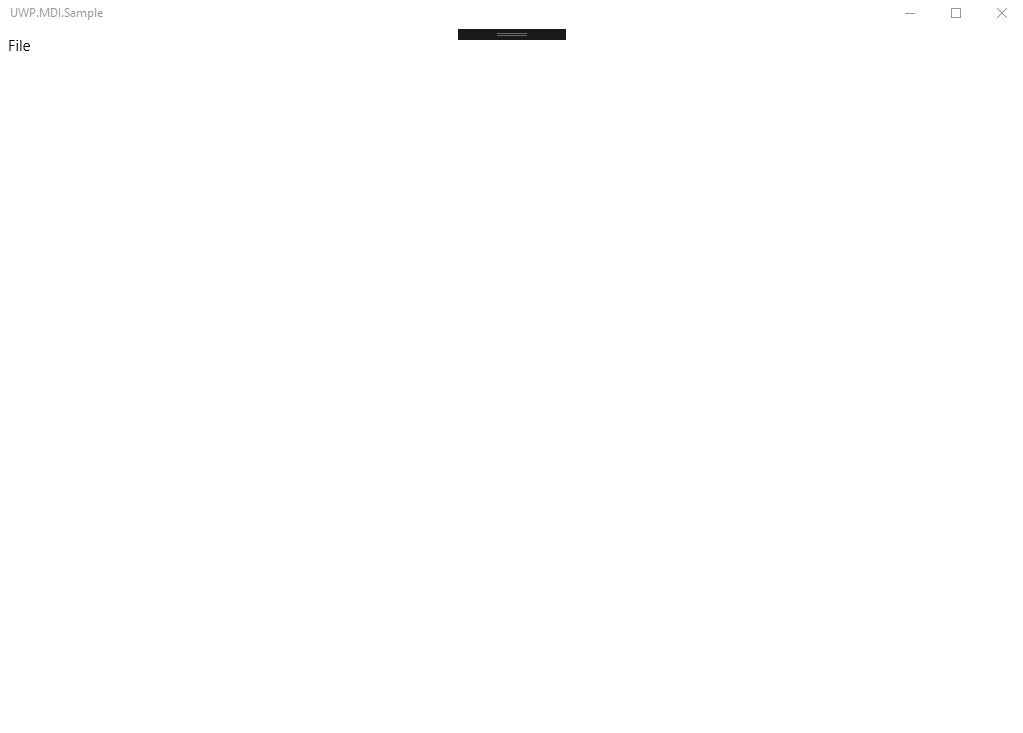Introducing UWP.MDI - Multiple document interface support for UWP applications
UWP.MDI is a new library which provides MDI (Multiple document interface) support for UWP applications. The library is completely open source and available with MIT license.
Background
MDI (Multiple Document Interface) was popular user interface paradigm in Windows Forms era. MDI allows one window to host multiple child windows. Each window can be resized and moved around.
When WPF was released, it didn't contain support for MDI interfaces and the situation didn't change when WinRT and UWP were released.
UWP.MDI has two targets:
- To provide comprehensive MDI support for UWP applications.
- To provide MDI support in such a way that those familiar with Windows Forms' MDI support feel at home.
Getting started
Getting started with UWP.MDI aims to be simple:
- Create a blank uwp application
- Add MDIContainer into the MainForm
- Add UserControl
- Show UserControl by creating a new instance of it and calling MyUserControl.Show()
The easiest way to get learn more is to clone the project repository (https://github.com/mikoskinen/UWP.MDI) and to launch the sample application. The sample contains the MDI container and couple child windows.
Known issues
The library has few known issues. Main thing is making sure that everything works nicely with your MVVM framework of choice. The UWP.MDI library is implemented in such a way that you can continue using for example Caliburn.Micro, but there’s currently no available sample for that.
Links
UWP.MDI is available from GitHub: https://github.com/mikoskinen/UWP.MDI