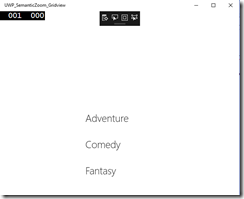UWP SemanticZoom with GridView Sample App
 There’s some cases where SemanticZoom in an UWP app provides a nice way of quickly navigating your app’s content. On the other hand SemanticZoom is something which can be hard for your app’s users to find so one should use it sparingly.
There’s some cases where SemanticZoom in an UWP app provides a nice way of quickly navigating your app’s content. On the other hand SemanticZoom is something which can be hard for your app’s users to find so one should use it sparingly.
I’ve posted one sample app about SemanticZoom to GitHub. It’s a C# / MVVM app which shows how to combine GridView with SemanticZoom. To get the zoomed out view, you can use CTRL+Mousewheel:
Get the code from here:
https://github.com/mikoskinen/UWP-SemanticZoom-GridView
To learn more about SemanticZoom, you can visit Microsoft’s documentation.