Calling SOAP from UWP
SOAP Web Services might not be the most popular Web Api technology at the moment but many companies still rely on them. Here's a short tutorial on how to call SOAP Web Service from UWP app.
Connect to service
To connect to SOAP service, you can use Visual Studio's "Connected Services" - "Add Service Reference" context menu:
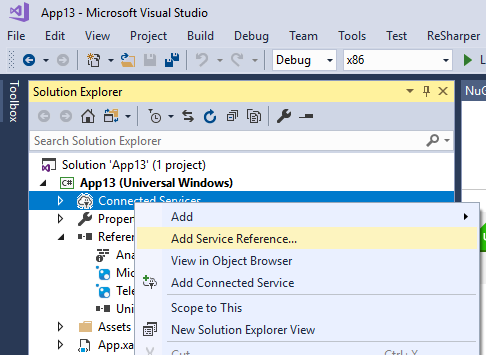
In the "Add Service Reference" enter the URL to the WSDL and select Go.
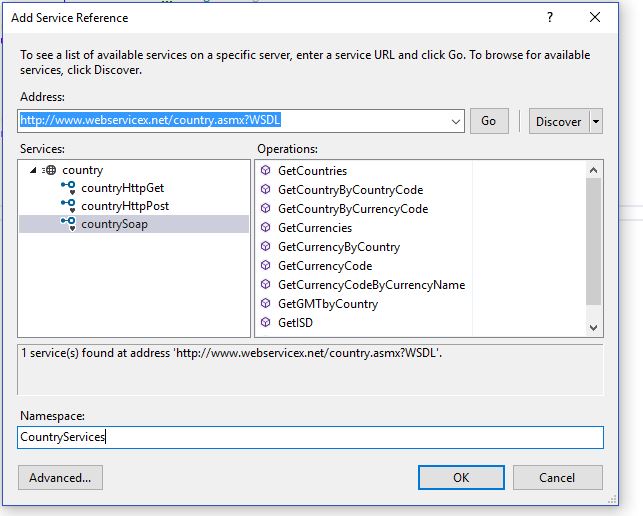
Select your service, give a namespace and hit OK.
Call service
Now your SOAP client is available from the namespace you provided in the previous screen. "Add service reference" creates a proxy class, which can be used to call any operations provided by the service. Create new instance of the call and run its methods to call the operations.
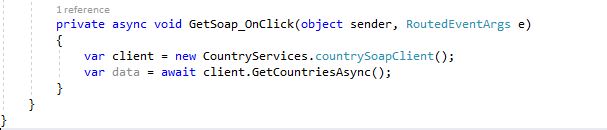
Note: All the operation calls are async.