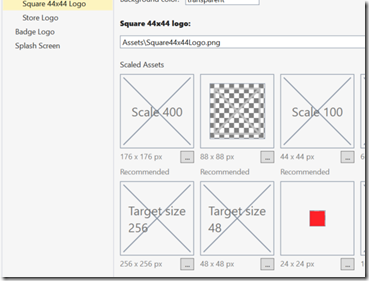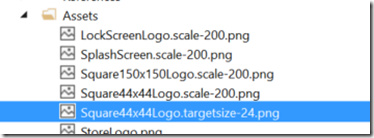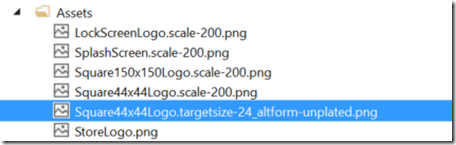UWP Windows 10 App and Fixing the Taskbar Logo
Problem
When you create a Universal Windows Platform app and run it in Windows 10, you may notice that the logo displayed on taskbar is not full size.
For example, if you have this beautiful 24x24 logo:
And you set that as your taskbar logo:
And then run the app, you’ll notice that it looks out of place:
Two problems:
- The logo is not full size
- The remaining space is filled with your accent color
Solution
The problem can be fixed by renaming the logo file. When you set the logo through Package.appxmanifest’s designer, the asset will receive file name Square44x44Logo.targetsize-24.png:
Just rename the file to Square44x44Logo.targetsize-24_altform-unplated.png:
And now when you ran the app, you should see that your icon fits the taskbar nicely: